Fill This Form To Receive Instant Help
Fill This Form To Receive Instant Help
Homework answers / question archive / M10A1: Creating an Effective Written and Oral Presentation In this assignment, you will apply what you have learned and discovered about creating and delivering effective presentations to create your own voice over presentation using PowerPoint or other presentation software
In this assignment, you will apply what you have learned and discovered about creating and delivering effective presentations to create your own voice over presentation using PowerPoint or other presentation software. In addition, you will apply the feedback from the Module 9 peer support forum.
The purpose is to provide you with an opportunity to demonstrate how well you can convey a message using first an outline of your presentation to classmates (Module 9), and then your actual oral and written (e.g., PowerPoint) presentation to your instructor (Module 10).
The topic of your presentation is your choice. You can make it fun (e.g., weighing pros and cons of one cat versus two cats in a household, dogs versus goldfish as pets, training for a triathlon, comedy versus opera for leisure, promoting a favorite vacation destination, etc.), professionally focused (e.g., presenting a departmental staffing report, recruitment plan for inclusive hiring, etc.), health focused (e.g., establishing an organization as LGBTQ friendly, interacting with someone from a particular culture in a health/wellness visit, strategic planning, etc.), or educationally focused (e.g., methods to study for exams, organizing study time, reducing test anxiety, etc.).
Module 9 - Outline Due:
Before you begin the actual presentation development you are to create an outline of your presentation that describes your topic and the key points you plan to cover. The outline should include all of the components that would be included in your presentation and enough details for someone to understand what your presentation will be about and describe it clearly. This outline should be developed early in Module 9 and then be shared no later than Thursday with your classmates in the M9P1 Peer Support Forum for helpful feedback. Once you post your outline for peer support comments you are also to identify at least classmate who you will offer peer support comments to.
Module 10 - Presentation Due
Hints for a successful written/oral presentation:
Your presentation, at a minimum, should include the following:
Software and technology to use for your presentation:
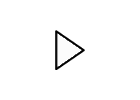 [Video File, 17 minutes.]
[Video File, 17 minutes.]Then record your presentation and submit your narrated presentation as an attachment in the Assignment submission box at the end of Module 10.
Compose your work using PowerPoint (or other presentation software as appropriate) and save it frequently to your computer. Be sure to check your work and correct any spelling or grammatical errors before you upload it. When you are ready to submit your work, click "Browse My Computer" and find your file. Once you have located your file, click "Open" and, if successful, the file name will appear under the Attached files heading. Scroll to the bottom of the page and click "Submit."
This assignment is worth 15% of your overall grade and will be graded using HSC310 M10A1 Voice-Over Presentation Rubric.
